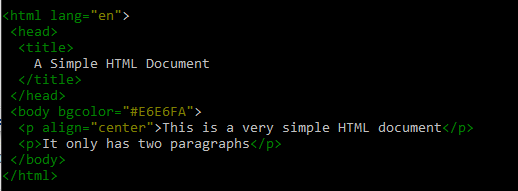Lyx
Lyx is a library of handfull PHP classes and functions. This is by no means a “perfect” PHP implementation; it’s a collection of classes and functions that I’ve wrote over many years and its’ origin is back at PHP 5.2, so there are still parts of code that need to be rewritten, modified or totally deleted. The main reason for publishing it, is because I need a quick way to install it using composer.
Github: https://github.com/clytras/Lyx
Requirements
PHP needs to be a minimum version of PHP 7.1.0. It’s began with PHP 5.2 when I started building it, but there is no point supporting older versions < 7.1 of PHP. Some parts of the code may be in older PHP code style/methods, but I’ll fix all those library parts maybe with the help of some other people that may be intersting or find itr useful.
Installation
Using composer
composer require clytras/lyx
Downloading (not using autoloader)
Include the src/autoload.php just once.
Tests
Test cases are not implemented yet, but there will be detailed and full feature tests using PHPUnit testing library.
Examples
Examples are located inside the \examples directory. There are currently not many example cases covered, but there will be more added in the future.
-
Lyx\Strings\Str::format($text, $params = [], $options = false)Str::formatparams, support single array, associative nested arrays and even constants. Single array params are supported by numbers representing element index ex.{0},{1}etc. Associative array params can be nested named like{param.arg1}. It supports numbers zero padding like{0,5}will produce00123when a number123will be passed. Floating point precision is supported like{0,.4}will produce123.4500when a number123.45will be passed. Padding and floating point precision can be combined like{0,5.4}will produce00123.4500when123.45passed. There is no floating point precision round methods implent yet but there will be added in the future. If we want to separate thousands using thousands separator, we add a slash after the zero padding number like{0,/.2}will produce10,000.00with the number10000. It also converts numbers to hexadecimal, octal and binary formats usingX(orxfor lowercase) for hex,Ofor octal andBfor binary like{0:X}will produceFE0when0xfe0or4064will be passed;111111100000with{0:B}. Number converters also support zero padding{0:x,6}will produce000fe0when4064passed.
// Simple Str::format example
Lyx\Strings\Str::format("This is a simple {0} for {1} ('{0}', '{1}')", [
'format',
'testing'
]));
// This is a simple format for testing ('format', 'testing')
// Using assosiative arrays and constants
use Lyx\Strings\Str;
define("C_TEST", 'Const test!');
lyx_print(Str::format(
"This is an assoc keys {example} for {purpose} [{C_TEST}] ('{example}', '{purpose}')",
[
'example' => 'Case',
'purpose' => 'Testing'
]
));
// This is an assoc keys Case for Testing [Const test!] ('Case', 'Testing')
// Using assosiative nested arrays
use Lyx\Strings\Str;
lyx_print(Str::format(
"This is an assoc keys {example.arg1} for {purpose.a1} ('{example.arg2}', '{purpose.a2}')",
[
'example' => [
'arg1' => 'Example - Arg 1',
'arg2' => 'Ex - Arg 2'
],
'purpose' => [
'a1' => 'Testing 1',
'a2' => 'Test 2'
]
]
));
// This is an assoc keys Example - Arg 1 for Testing 1 ('Ex - Arg 2', 'Test 2')
// Numbers zero padding, decimal point precision and converters
use Lyx\Strings\Str;
$nums = [123, 1.23, 19000321, 0xEE, 0xA5F];
$numCases = [
'single_numbers' => [
'format' => "{0} / {1} / {2}"
],
'zero_padding/dec_point = ./thousand_sep = ,' => [
'format' => "{0,.3} / {1,3.4} / {2,/.2}",
'options' => [
'dec_point' => ',',
'thousands_sep' => '.'
]
],
'zero_padding/dec_point = ,/thousand_sep = .' => [
'format' => "{0,.3} / {1,3.4} / {2,/.2}"
],
'base/hex' => [
'format' => "{3:x} / 0x{3:X,6} / {4:x} / 0x{4:X,4}"
],
'base/oct' => [
'format' => "{3:o} / 0{3:o,5} / {4:o} / 0{4:o,4}"
],
'base/bin' => [
'format' => "{3:b} / 0b{3:b,8} / {4:b} / 0b{4:b,16}"
]
];
foreach($numCases as $name => $case) {
echo "{$name}: ";
lyx_println(Str::format($case['format'], $nums, $case['options'] ?? []));
}
OUTPUT
> single_numbers: 123 / 1.23 / 19000321
> zero_padding/dec_point = ./thousand_sep = ,: 123,000 / 001,2300 / 19.000.321,00
> zero_padding/dec_point = ,/thousand_sep = .: 123.000 / 001.2300 / 19,000,321.00
> base/hex: ee / 0x0000EE / a5f / 0x0A5F
> base/oct: 356 / 000356 / 5137 / 05137
> base/bin: 11101110 / 0b11101110 / 101001011111 / 0b0000101001011111
-
Lyx\System\TerminalTerminalclass can be used to output colored format text to terminals. It uses a very simple format for setting foreground, background colors and attributes. The format for coloring is<f:[color-name]>for foreground color,<b:[color-name]>for background color and<a:[attr-name]>for setting attributes. The colors are hierarchical, which means they open and close in hierarchiwal manner; the attributes just set and unset using the minus sign-infront the attribute name we want to unset. For example<f:yellow,b:blue,a:underline>will set the foreground color to yellow and background color to blue; we can open an other tag to add a color to the stack,<b:cyan>will set the background color to cyan and when we call<b>it will go back to blue where it was set before the cyan color; we can just close one tag to reset or go back;<f>will go back one foreground color,<b>will go back one background color,<a:-underline>will clear the underline attribute,<a>will reset all attributes, and<>will reset everything to defaults.
// Using simple color formating or print removing the formating tags
use Lyx\System\Terminal;
$str = 'Test: <f:red,b:blue>This<f> <b:red>and<b> <f:green,a:underline>more<> <f:light-green>colors<f> <a:reverse:underline>test<a>';
// Print the text with terminal color formating
Terminal::println($str);
// Print the raw text without color formating tags
Terminal::printlnRaw($str);
OUTPUT
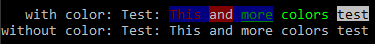
// Using templates to set color formating with regular expressions
use Lyx\System\Terminal;
$html = <<<HTML
<html lang="en">
<head>
<title>
A Simple HTML Document
</title>
</head>
<body bgcolor="#E6E6FA">
<p align="center">This is a very simple HTML document</p>
<p>It only has two paragraphs</p>
</body>
</html>
HTML;
Terminal::printTmpl($html, [
// Use green to color all the tags
'/<(.|\\n)*?>/' => 'f:green',
// Use yellow to collor tags attribute values
'/(?:\<\!\-\-(?:(?!\-\-\>)\r\n?|\n|.)*?-\-\>)|(?:<(\S+)\s+(?=.*>)|(?<=[=\s])\G)(?:((?:(?!\s|=).)*)\s*?=\K\s*?[\"\']?((?:(?<=\")(?:(?<=\\\\)\"|[^\"])*|(?<=\')(?:(?<=\\\\)\'|[^\'])*)|(?:(?!\"|\')(?:(?!\/>|>|\s).)+))[\"\']?\s*)/m' => 'f:yellow',
]);
OUTPUT