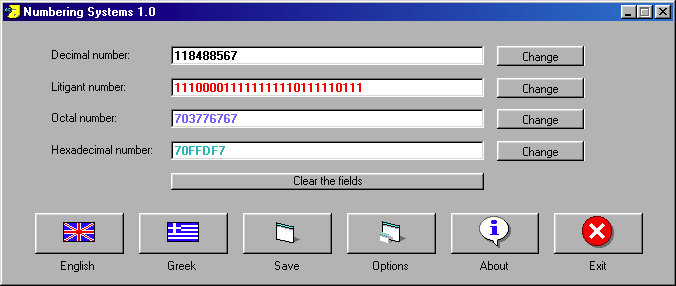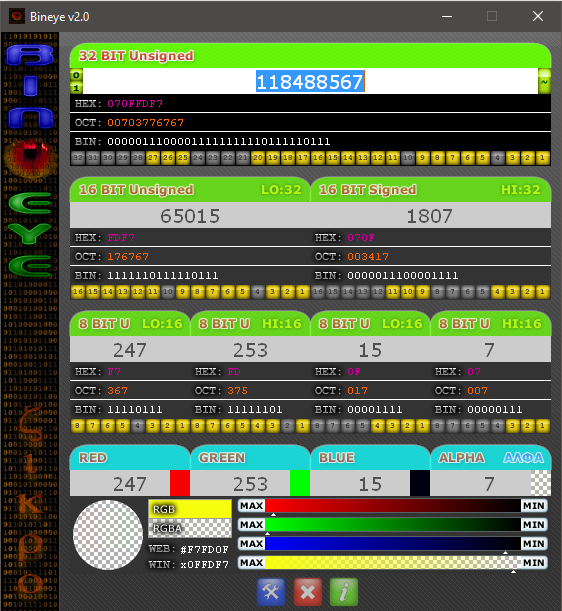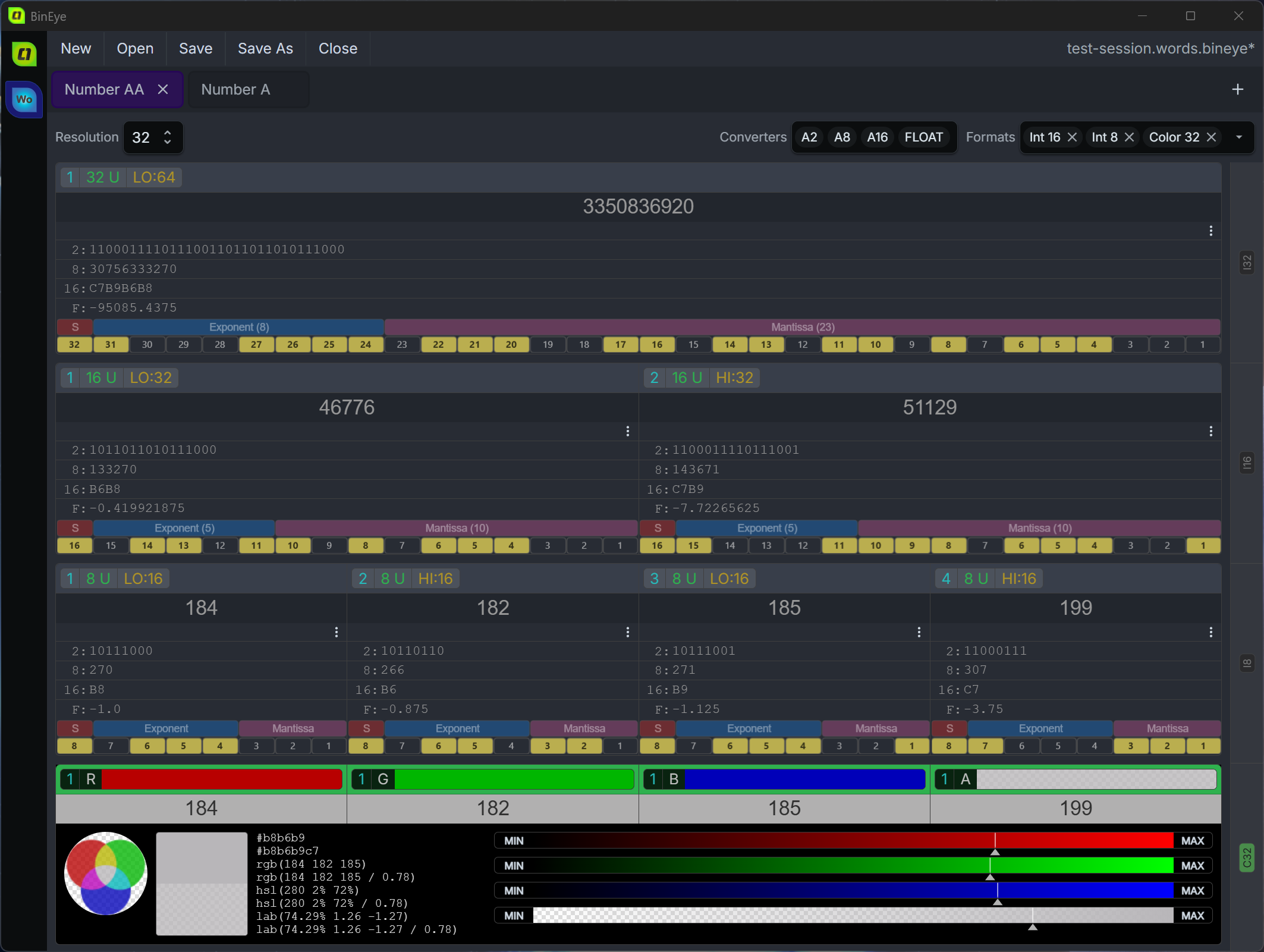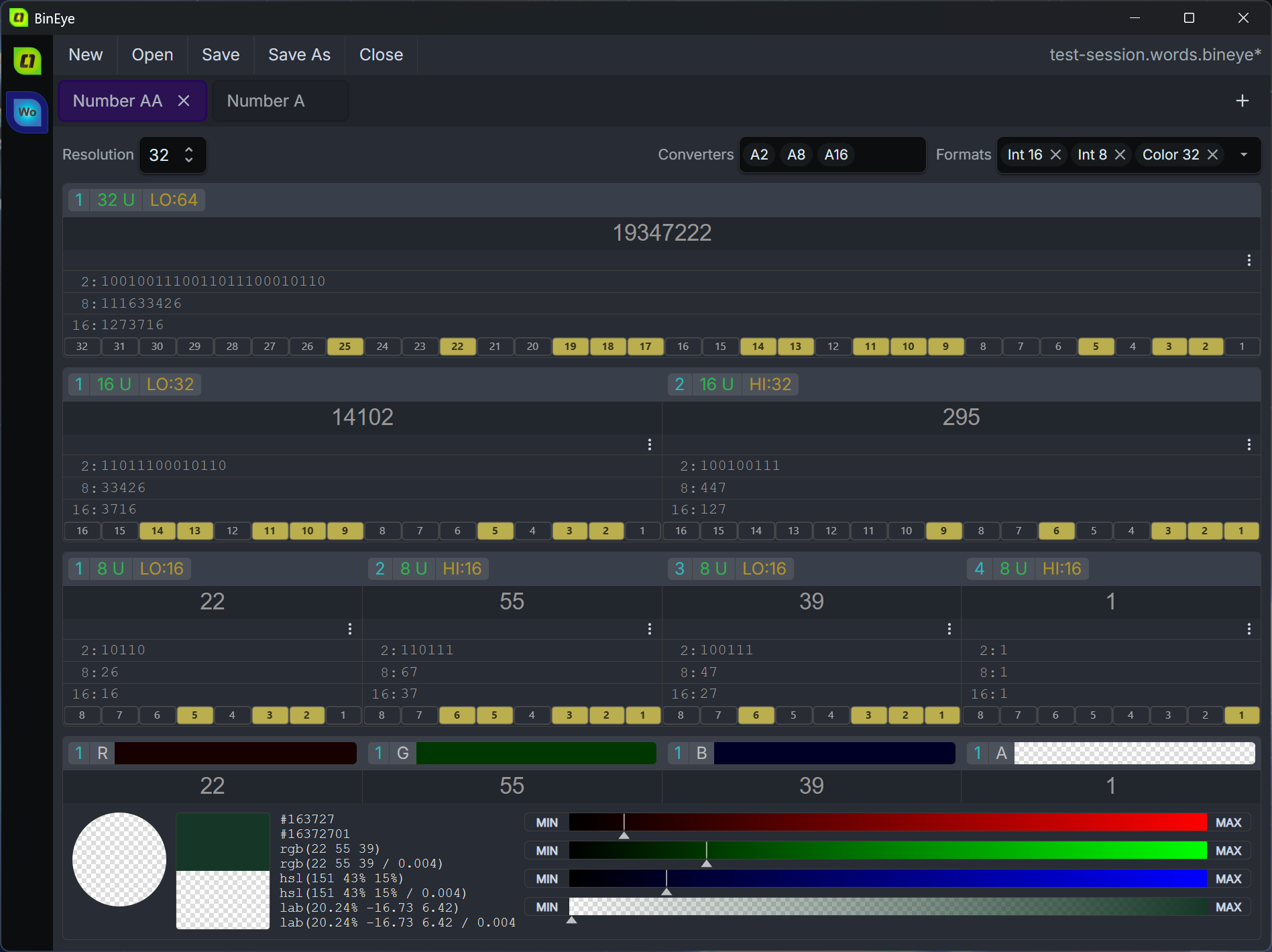Rewriting BinEye for the Modern Era
Back in 1999, the first version of my numeric converter was a simple Visual Basic 6 project with four text boxes that could convert numbers between decimal, binary, octal, and hexadecimal. You can read the articale about the old programs here.
That small experiment evolved through Numeric Systems, BINxWAR, and later the C++ MFC version of Bineye — a detailed integer & color analyzer for Windows that I maintained for years.
Today, that journey continues with a complete rewrite of BinEye, built using modern web technologies and designed to run on Windows, macOS, Linux, and in the browser.
A Modern, Cross-Platform Toolset
BinEye is an interactive numeric and color analysis suite, designed to visualize how data is represented at the bit level and beyond.
It helps developers, engineers, graphics enthusiasts, and reverse engineers understand how integer and floating-point values map to bytes, words, and RGBA color channels — and now even much larger integer sizes.
With its modular “Words” tool, you can inspect integers from 32-bit up to 1024-bit, view low/high words, binary and hexadecimal representations, and instantly convert between multiple bases and formats — all in a synchronized, precise layout.
BinEye runs on Windows, macOS, Linux, and can also be used directly in the browser.
Sub-Tools
BinEye’s architecture is modular — each tool focuses on a specific type of numeric or color analysis.
The first of these tools is Words, with more modules planned for future releases.
🔹 Words
A utility tool to view and manipulate variable integer resolutions and many basic and advanced binary representations and formats.
- Supports integers from 32 up to 1024 bits
- View each base integer resolution split into words
- Convert integers to various bases from 2 to 64 and float values
- View and manipulate integer RGBA colors
Platforms and Distribution
BinEye is distributed across all major platforms:
🖥️ Desktop Apps
Windows
macOS
Linux
🌐 Web & Extensions
- BinEye Online — use it directly in your browser or install it as a PWA
- VS Code Extension — integrate numeric & color analysis directly inside Visual Studio Code
Philosophy and Functionality
BinEye carries forward the analytical spirit of the original Bineye — bit-level precision, RGBA interpretation, and word-level visualization —
but now with a unified design, modular architecture, and much greater extensibility.
The focus remains the same:
- Translate and inspect integers (32-bit to 1024-bit) and floating-point values
- Explore binary layouts, word grouping, bit fields, and color channel breakdowns
- Convert between multiple numeric bases
- Visualize each component and its contribution to the final RGBA value
All without leaving your browser or desktop.
Support and Community
- Discussion: BinEye on Reddit
- Bug Reports / Feedback: Use the Reddit thread above to share your thoughts.
BinEye is not open source, but feedback is always welcome.
The repository remains private simply to avoid the overhead of managing external pull requests and issues.
Looking Back
From the early VB6 experiments in 1999 to the MFC-based Bineye in 2007, and now to this fully modern, cross-platform release —
BinEye has evolved from a hobby project into a professional-grade toolset for developers and binary enthusiasts alike.
The essence remains unchanged:
A clear window into how data truly looks beneath the surface.